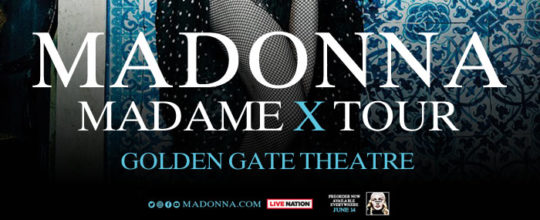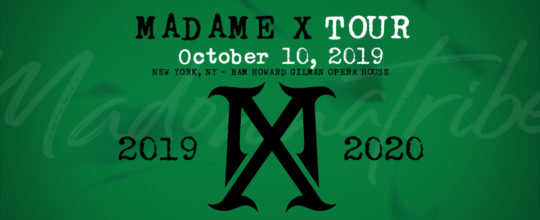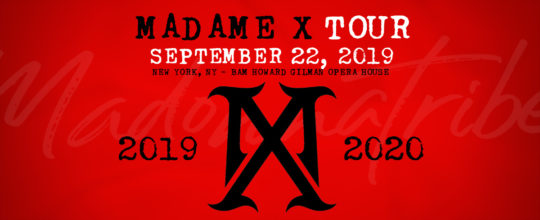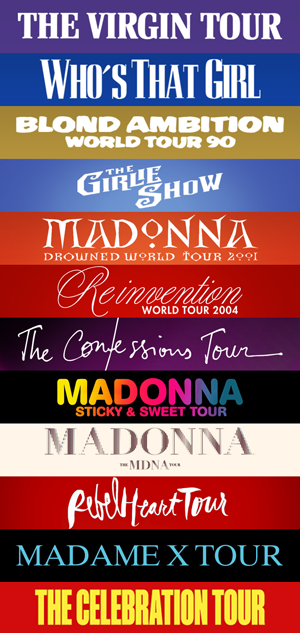Ticketmaster announces the phone-free Madame X Tour
Ticketmaster announces the phone-free Madame X Tour
A mailout has reached Ticketmaster customers who purchased tickets for the 17 September show of the Madame X Tour at the Howard Gilman Opera House in Brooklyn, the one that unexpectedly became the opening night of the tour after the first three dates were cancelled and partly rescheduled last month.
The email contains useful information about the show, explains how electronic tickets work and announces the cameras and phones policy in place at the event, which is now ten days away.
All tickets will be delivered as Ticketmaster SafeTix mobile tickets, powered by a unique barcode that automatically refreshes every few seconds so it cannot be stolen or copied, keeping tickets safe and secure.
To access the show you will have to:
- Download the Ticketmaster App from the App Store or Google Play.
- Sign in to your Ticketmaster account, then tap on My Events to locate your order.
- Tap your order to view your tickets. At entry, show your phone to get scanned, and you’re in.
To ensure ease of entry, doors for this event will open at 7:30PM, two hours prior to the show’s 9:30PM start. Please arrive early with your mobile tickets ready. Click here to learn more about Ticketmaster SafeTix.
Additionally, Ticketmaster informs their customers that the show will be a phone-free experience, a step that is not completely surprising as it’s increasingly embraced by artists at the venues, but that is certainly something new for an artist such as Madonna who last had a no-cameras policy enforced at her shows during the re-Invention tour, leaving fans free to capture a memory of their concert experience snapping pics at each of her following tours to date.
What’s new this time is that this will not be a simple “no cameras no phones please” polite request from the artist or the promoter, but that the policy will be physically enforced with the use of a new especially designed piece of technology.
As per the Ticketmaster mailout the Madame X Tour a phone-free experience at the BAM show means that:
- Use of cellphones, smart watches, smart accessories, cameras or recording devices will not be permitted in the performance space.
- You need to make note of your seat location prior to entering the building – you will be unable to access your mobile tickets after they are scanned. We suggest making a backup print of your order may be a good idea in case someone is claiming the same seat as yours and avoid mix-ups.
- Anyone seen using a cellphone during the performance will be escorted out of the venue.
To create a phone-free experience, they are using Yondr, a patented system that comprises a mobile phone pouch which closes with a proprietary lock.
Using Yondr guests maintain possession of their phones at all times – no need to store them at the lockers – but they can access them throughout the event only at designated Phone Use Areas in the venue. All phones will be re-secured in Yondr cases before returning to the event space.
If you need to remain in touch with someone during the event, Yondr suggests to set your phone to vibrate as you enter the venue. You’ll be able to feel your phone vibrate through the Yondr case when you receive calls or texts and go to a designated Phone Use Area to check it.
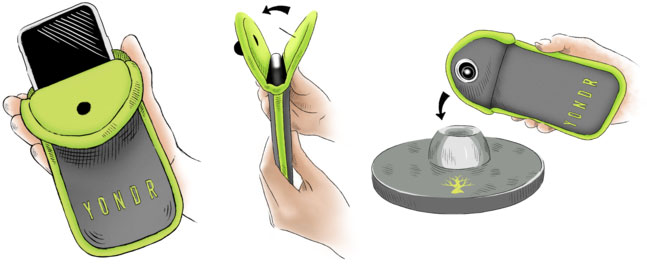
1: As you enter the phone-free area, your phone will be placed in a Yondr case. 2: Once inside, the case will lock. You’ll maintain possession of your phone at all times. 3: To use your phone, step outside and tap it on any unlocking base.
On leaving the venue after the show, as the cases can only be unlocked at unlocking stations without damaging the phone inside, we advice fellow fans to allow some time after the show to queue up at a Yondr unlocking point, and plan their return travels accordingly.
The Yondr website is maybe involuntarily cheecky when they describe this process as consistently faster at a phone-free show stating that it’s amazing how quickly people move when they aren’t busy screen-touching; maybe it will be a good idea to walk some hundreds meters away from the venue before taking a selfie with your friends after the show to make sure you won’t annoy someone by slowing the system down.